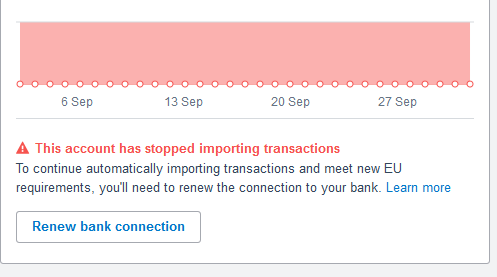November 22, 2022
Article
Although Xero is typically on a live bank feed with your bank account it doesn’t always mean it’s correct or agrees to your bank statements. This needs to be manually checked at least once a year but typically I would check each time you’re going to submit a VAT return as if an issue is found this will save you time tracking down the issue. To do this you need to either click on “Manage account” on one of the bank screens or the three dots to the right of your bank account on the Dashboard screen – after this you need to select Reconciliation Report. Once on this report you’ll need to select a date you wish to check which will then produce something like the below, the Statement Balance is the figure that should agree to your bank statements – if everything is reconciled then the Balance in Xero should agree to the Statement Balance too.
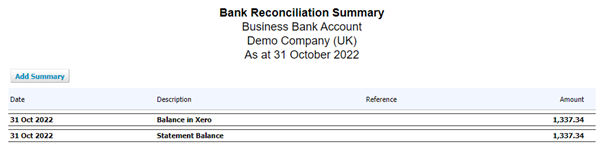
Every 90 days you will have to refresh your bank feed which links your bank statements through to your Xero. Unfortunately, there is no workaround for this as it is a legal requirement for this reauthorisation to happen.
Xero will typically give you several prompts when the link has expired such as the example below taken from a Dashboard screen. If you click “Renew bank connection” this will then redirect you to your online banking screen where you can log-in with your online banking details.